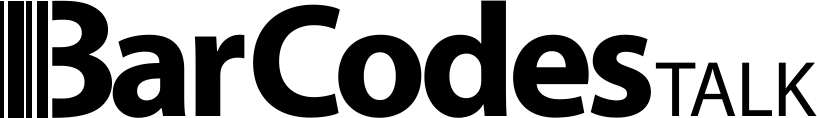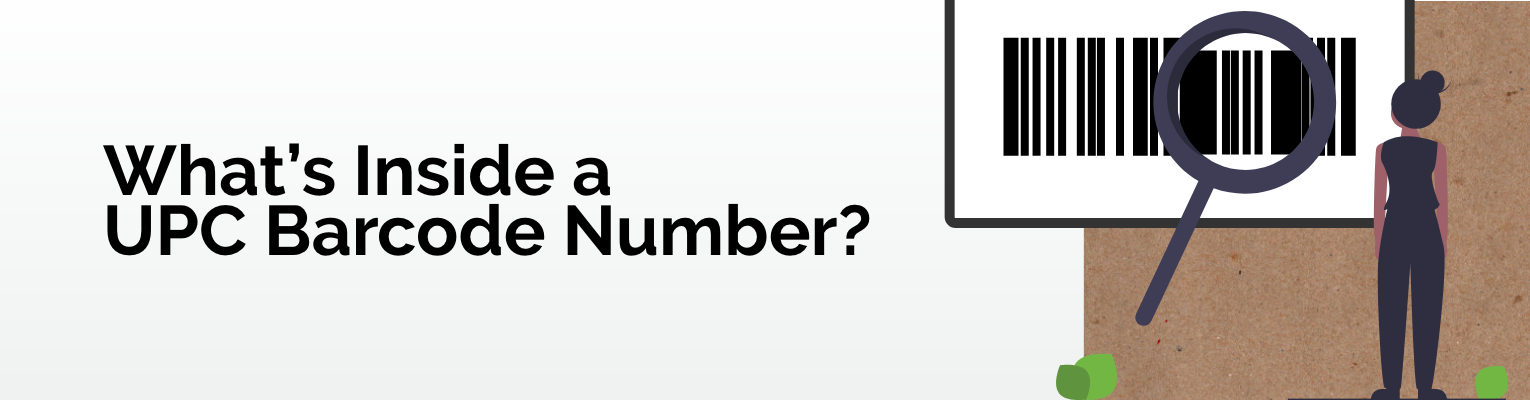
What's Inside a UPC Barcode Number?
The goal of any retail upc barcode scan is to find the product, see the price and check if it’s in stock, or so the average person believes. In this article we’ll break down what information is actually in a barcode and how you can learn more about the item then the store may want you to know.
First, a couple myths to dispel.
Myth #1: UPC Barcodes contain name and price data inside their bars.
 False. Every retail product you’ve bought uses a UPC or EAN barcode so the store can uniquely identify the item. The barcode image and number mean the same exact thing, it’s a simple 12 (or 13) digit ID number. A good analogy is a phone number, phone numbers are 10 digits but do not store any data or your name inside that short number. The barcode graphic that you see (the vertical black bars) are spaced out in an exact distance and method to equal the human readable number beneath the image. Each store’s point of sale system database has data (company name, price, restocking information, etc..) that is directly tied to the UPC and EAN barcodes inside their particular store. The laser at the register is reading the spaces/distances between all the bars on the barcode, then matches that ID number to what each individual store has inside their database. If you covered a single line of the barcode it would not scan, since you’re removing one of the digits needed to look up the item in the store’s register.
False. Every retail product you’ve bought uses a UPC or EAN barcode so the store can uniquely identify the item. The barcode image and number mean the same exact thing, it’s a simple 12 (or 13) digit ID number. A good analogy is a phone number, phone numbers are 10 digits but do not store any data or your name inside that short number. The barcode graphic that you see (the vertical black bars) are spaced out in an exact distance and method to equal the human readable number beneath the image. Each store’s point of sale system database has data (company name, price, restocking information, etc..) that is directly tied to the UPC and EAN barcodes inside their particular store. The laser at the register is reading the spaces/distances between all the bars on the barcode, then matches that ID number to what each individual store has inside their database. If you covered a single line of the barcode it would not scan, since you’re removing one of the digits needed to look up the item in the store’s register.
Myth #2: Store’s check-out registers (POS systems) are connected to global databases.
False. In this day and age everything is connected to the internet, so it’s easy to assume that a retailers inventory system is too. But keeping accurate track of tens of thousands of physical items is something that still needs auditing...even by hand sometimes. The same is true for where pricing data comes from, each retailer negotiates with the vendor on a set private price (internal cost) and a set public price (what you see at the register or on the package). This pricing is agreed upon long before the item is ever shipped and placed on the store’s shelves. This pricing data can be different from store to store, as some stores may have larger buying power or can negotiate more favorable terms with the manufacturer. While there are barcode scanning applications that do connect to databases found online, these are not what stores use for their internal systems. Each store has their own internal database that they reference for pricing and other information.

Where does the product information come from?
If the barcode doesn’t store any data, where does the name, price and inventory levels come from? The short answer is the store’s point of sale system (Register). Most modern stores require vendors to fill out spreadsheets with all of their product data, names, internal cost etc, then upload that data into their private store-wide computer, saving countless hours of data entry. Once this is done, the store’s computer connects the dots from the data to that unique 12 digit UPC barcode or 13 digit EAN barcode number.
Googling the UPC barcode number
Now that we know store inventory and pricing is private and stored internally at each location (sometimes at the chain level), how can we learn more? There are many online tools these days to research pricing and comparison. The simplest, easiest and still the best is to use Google.com. Google the barcode number of the item and see if it is being advertised at other retail stores. Sometimes this method only returns the name of the company or the name of the product, but that’s the luck of the draw.
One trick that product manufacturers can do to keep “cross-shopping” from happening is to have a different barcode for each major chain of retailers they’re selling to. The way around this is to find the items part number or SKU (stock keeping unit) number, generally the item’s part number is uniform across all stores they sell to.
Note on search engines: Not every retailer advertises products on Google / Bing etc, it is a case by case basis. The more popular an item becomes the more you’ll find it from multiple locations. It’s a common myth that google can find anything, google is an amazing search engine but it can only find what people publish or advertise on public facing web pages. Google cannot see into a sites private pages or a store’s inventory system.
Try searching barcode specific industry sites
While google can find most public information, it’s blind to private databases. Here are some public sources to find more information about your sought after barcode, these are private databases but that can be searched manually by a human, but not robots.
 GS1: http://gepir.gs1.org/index.php/search-by-gtin
GS1: http://gepir.gs1.org/index.php/search-by-gtin
- Private non-profit that runs one of the largest barcode registration databases.
Bar Codes Talk: https://www.barcodestalk.com/gepir
- Barcode provider, sells to inventors and OEMs globally.
Barcode Lookup: https://www.barcodelookup.com/
- Private site, runs crowdsourced database