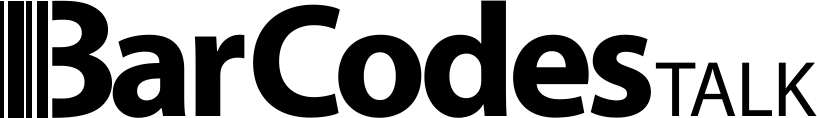How To Successfully Start Selling Your Products On Amazon
by Chris Capelle
Launched in 1994, Amazon has become the go-to place for many people to buy virtually anything, from A to Z (as seen in its logo). From its humble beginnings selling books and CDs, its revenue has grown to over $386B in 2020, and that trend doesn’t look to be slowing down any time soon. With its ubiquitous boxes and its fleet of branded delivery vehicles, Amazon is no doubt the most popular retailer today.
Taking a page out of eBay’s “buy it now” business model, Amazon Marketplace, which is part of its multi-level sales strategy, allows users to sell products on the Amazon site. If you think it’s just a few people selling a couple of items, then think again: These third-party sellers account for 58% of its sales. And although the process is slightly more complex than establishing an eBay store, there are several advantages of using Amazon. These include critical mass, as Amazon has a far larger user base than eBay. In addition, Amazon also offers the option of “Fulfilled by Amazon” (commonly referred to as FBA) which means it handles all of the warehousing, packing and shipping duties.
Establishing A Seller Account
Learning how to sell on Amazon successfully isn’t too difficult. The first step is to register with Amazon as a seller. There are a couple of different levels, Individual and Professional. Which one you choose depends on how much you estimate you’re going to sell, how much support you’re going to use from Amazon as well as how much you’re going to pay in fees. With the application, you’ll need the standard information required to complete it, which is:
- Bank Account (With Routing Number)
- Credit Card
- Government-Issued ID (Driver’s License or Passport)
- Your Tax Info (Social Security or Tax ID Number)
- Valid Phone Number
Once you’ve established your account, you can begin listing your products. (Important note: Amazon hosts a large list of restricted items. These include the obvious ones – alcoholic beverages, vaping supplies and offensive material — but there are many others, including cosmetics, postage meters and electronics.) Your sales portal is Amazon Seller Central, which provides all the tools to list your items, including quantity available and shipping costs. Amazon Seller Central allows you to upload, price and add a description and photos to your listing. You will also have to decide whether you’re packing and shipping your own items, or having Amazon handle that task, using FBA.
There are advantages and disadvantages to both scenarios; it all depends on the cost, quantity and type of items you’re selling.
It’s All In The Details
Naturally, a great description is required for your item. A clear, concise title is the first step to sales success. Spell out the benefits of the product and why somebody would want to buy it. For example, if you’re selling a laptop case, provide a scenario (“Keep your hands free and laptop protected while traveling.”) Bullet points are great for particulars that don’t need further explanation (“Adjustable shoulder strap”). By crafting a copy that anticipates questions from potential buyers (“Does a MacBook Air fit in this bag?”), you’ve solidly positioned your product. The same goes for photographs — attractive, clear pictures will also help position your product.
Using A Barcode
But one of the most important (not to mention required) items needed to sell on Amazon is the Global Trade Item Number (GTIN). A GTIN is a code, unique to a particular item. It can be an International Standard Book Number (ISBN), an EAN (European Article Number) or most commonly, a Universal Product Code (UPC). A UPC (sometimes referred to as a “barcode”) is a twelve digit number that virtually every consumer product contains on its label. It consists of a series of vertical black lines of various widths along with a string of numbers on the bottom.
When listing an item for sale on Amazon, you can “match a listing,” meaning you’re selling a product that already has a UPC. In that case, you use that product’s existing UPC to create the listing. However, if you’re adding a product that’s new to Amazon’s database, you will have to supply your own barcodes. And these Amazon barcodes need to be “clean” — with a unique set of numbers — not something that has been used before. This step is known as “labeling” your product – providing it with the barcode that will uniquely identify it. In short – it is assigning that UPC to your product. When you enter your item into Seller Central, one of the required fields is to enter your barcode.
Your Barcodes Partner
A trusted source is necessary for buying barcodes that will work in stores and websites worldwide. Bar Codes Talk is an industry leader that supplies barcodes (UPC, GTIN and EAN varieties) for products of all types, to be sold on and offline. Looking to start selling your products on Amazon? Buy our barcodes today!
Chris Capelle is a technology expert, writer and instructor. For over 25 years, he has worked in the publishing, advertising and consumer products industries.
Sources
Amazon - The beginner's guide to selling on Amazon
Tinuiti - How To Sell on Amazon in 2020: Setup, Fees, & Strategy
Wordstream - How to Make $1,000/Month Selling on Amazon