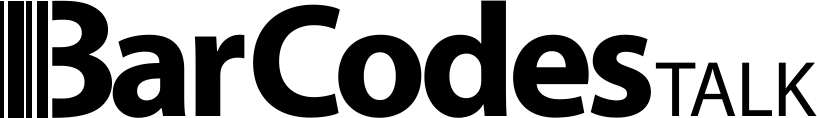How Do You Buy a UPC Code for Amazon?
Let’s break down the process of buying your UPC code into 4 easy steps.
Step 1: Are you Brand Registered with Amazon?
If Yes, then you must rent directly from GS1.
 Amazon does cross checking of UPC codes against the GS1 database, but only for Brand Registered Sellers. This means any seller registered with Amazon’s Brand Program, without a Prefix directly from GS1 will not be able to list their products. Amazon is forcing you to rent expensive UPC codes from GS1 and pay annual fees for the lifetime of your company and product.
Amazon does cross checking of UPC codes against the GS1 database, but only for Brand Registered Sellers. This means any seller registered with Amazon’s Brand Program, without a Prefix directly from GS1 will not be able to list their products. Amazon is forcing you to rent expensive UPC codes from GS1 and pay annual fees for the lifetime of your company and product.
If No, then you can purchase UPC Codes directly from us and save a ton of money.
 There's only two ways to legally acquire a UPC Code. You can rent it from GS1 or own it outright from ourselves due to the GS1/UCC class action lawsuit settlement in 2002. Our inventory of UPC barcode numbers or prefixes originate from GS1-US before 2002, this is how you can legally own them instead of being forced by GS1 into renting them for thousands or many thousands + annual fees.
There's only two ways to legally acquire a UPC Code. You can rent it from GS1 or own it outright from ourselves due to the GS1/UCC class action lawsuit settlement in 2002. Our inventory of UPC barcode numbers or prefixes originate from GS1-US before 2002, this is how you can legally own them instead of being forced by GS1 into renting them for thousands or many thousands + annual fees.
Step 2: Assign a Product ID
Now that you have your UPC Barcodes, it’s time to assign each one of your products unique product numbers.
The seller can decide his or her own numbering system to apply when naming their unique product numbers. One thing to keep in mind is that each SKU of every product requires its own unique product number or UPC Code. This means every variety of each individual product needs to be represented with its own product ID.
For example, if you are selling different shirts as a product selection. You may have two different colored shirts (green and blue) and five different sizes for each shirt (XS, S, M, L, XL). Each different shirt variation must have its own unique product number so you would need 2 (colors) x 5 (sizes) = 10 UPC Barcodes needed.

Step 3: Determine How Your Product will Display Your Barcode
 If you have not packaged or designed your labels for your product, we provide a digital barcode file (EPS and JPG) to incorporate in the packaging and labeling of your product. This image is included with your UPC barcode purchase. Almost all manufacturers will be comfortable with the idea of working with UPC codes and understand how to incorporate them from a digital file.
If you have not packaged or designed your labels for your product, we provide a digital barcode file (EPS and JPG) to incorporate in the packaging and labeling of your product. This image is included with your UPC barcode purchase. Almost all manufacturers will be comfortable with the idea of working with UPC codes and understand how to incorporate them from a digital file.
If you have already packaged and labeled your products, you can order adhesive barcode labels to stick onto your product or its packaging.
*US Labels can also print FNSKU labels for Amazon’s fulfillment program.
Step 4: Place Barcodes on your product
 As a seller, it’s extremely important to place your barcodes on your product so they are both visible, and scannable. Amazon has very specific directions for sellers to follow when it comes to UPC code placement. Remember, they are most likely using robots to process your inbound FBA shipments. The easier you make the job for them to accept your shipment, the faster you are going to see your products selling online.
As a seller, it’s extremely important to place your barcodes on your product so they are both visible, and scannable. Amazon has very specific directions for sellers to follow when it comes to UPC code placement. Remember, they are most likely using robots to process your inbound FBA shipments. The easier you make the job for them to accept your shipment, the faster you are going to see your products selling online.
Step 5: But you only said there were 4 steps!
 Step 5 is to continue working on your business and products and to stop worrying about UPC barcodes and labels. We’ve made it easy and now you have time to focus on more important things than lines and stickers!
Step 5 is to continue working on your business and products and to stop worrying about UPC barcodes and labels. We’ve made it easy and now you have time to focus on more important things than lines and stickers!